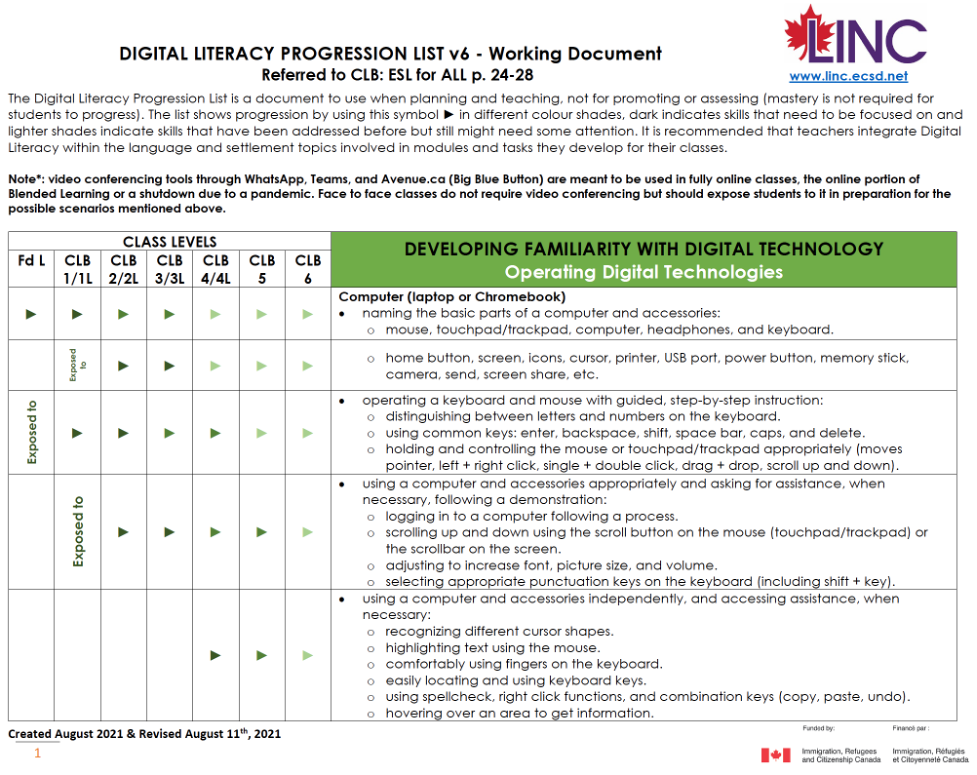Diana Agudelo has been the Academic Coordinator for the LINC program at Edmonton Catholic Separate Schools (ECSD) since 2016. She supports teachers and creates curriculum for literacy classes at ECSD LINC in consultation with its instructors. She has an MA in TESL from Mankato State University, Minnesota, USA, a Post-TESL Certificate from Bow Valley College in 2019, and has taught mainstream CLB and literacy classes.
Prior to the pandemic, ECSD LINC did not have clear guidelines for instructors to use technology in its classrooms. We used to have computer labs, they were converted into classrooms; we got Chromebooks and laptops, even Wi-Fi for instructors and students; however, the use of technology to teach depended on instructors’ own digital literacy skills.
Therefore, when the pandemic started, instructors did what they could with the tools and skills they had at that moment. That is why we created a two-part plan:
- First to increase instructors’ digital literacy skills.
- Second to draft guidelines to provide a common ground for our programs.
To increase instructors’ digital literacy skills, we were granted permission from our funder, IRCC, to train for the month of August in 2020. We trained on topics that helped us deliver online and blended classes; we had workshops facilitated by myself, lead instructors and our own instructors; we had spaces to collaborate by level and work individually; we also had forums for instructors to brainstorm ideas targeting future implementation of the training.
The screenshot on the right is a sample of our schedule at a glance during the training.
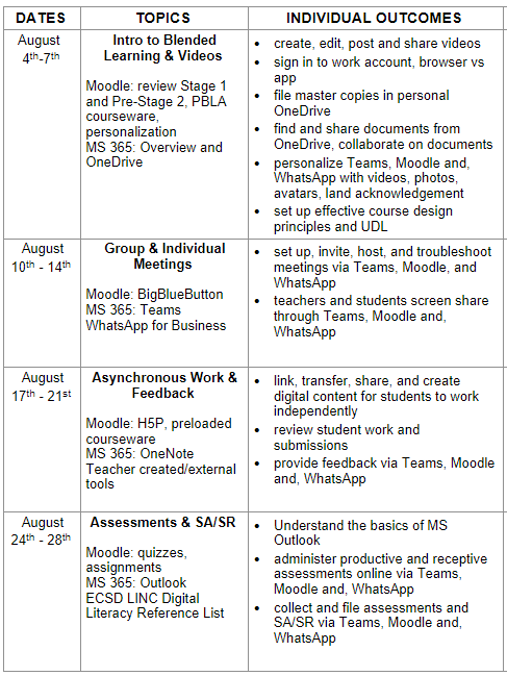
The list is a working document and has been our road map to navigating online, blended, and face to face teaching throughout the pandemic and beyond it. Click to download entire list in PDF.
Some key considerations to accompany the list:
- It is a guide for instructors and the program for planning and instruction.
- Mastery of the list or its skills is not a requirement for students to progress to any level.
- Since Digital Literacy depends on each student’s digital backgrounds, students may have different degrees of proficiency at any CLB level; the list is not meant to limit what students can do.
- Digital Literacy is one tool to manipulate and teach language, not the focus of teaching.
- It is ECSD LINC’s view that literacy students benefit more from face-to-face interaction, thus the list shows which learning tools are appropriate to specific CLB levels and it mentions that the use of video conferencing tools is left for specific scenarios (fully online classes, the online portion of blended classes or a forced shutdown).
To incorporate the list into planning and instruction we have agreed as an organization to commit approximately 20% of weekly instructional time to Digital Literacy. 20% for a full-time class at ECSD LINC is roughly 4 hours per week and it is 1.8 hours for a part time class. Within the 20%, instructors can present Digital Literacy skills as isolated or integrated within modules and possible assessments. We have also agreed to conduct one assessment per session using technology. By doing so, we will be able to keep up what we have learned, be prepared for unforeseen circumstances, and prepare for the implementation of blended learning, which we are carefully transitioning into for some levels.
Whether instructors in various LINC organizations choose to incorporate Digital Literacy skills in isolation or through modules (our module plan has a space dedicated to Digital Literacy), they can use the list to:
- Note when to expose students to a particular skill (see the phrase “Exposed to” in the list or a blank space in its absence).
- Identify when to start working on a skill by the appearance of the play symbol (►) under a particular CLB level.
- Know when to give more emphasis to a particular skill according to the shade of the play symbol (the darker the colour shade, the more focus is needed).
- Identify which skills are to be used for specific scenarios (an asterisk indicates when to use video conferencing tools) and CLB levels.
- Find the skills used in accomplishing an activity involving technology (for example, completing an online survey).
- Diagnose the appropriateness of skills, tools (Language Management System), and tasks for literacy students, according to our experience.
- Adapt the list to their program by substituting our technological tools for the ones used at their organization (Google Classroom instead of Avenue.ca).
- Create their own list to tailor it to the needs of their programming.
The Digital Literacy Progression List is an 8-page document that mentions the use of computers (laptops and Chromebooks) and other digital technologies (smartphones and tablets). The list is organized into four groups, each one represented by a different colour. The grouping in the list comes out of ESL for ALL; the progression of skills and the alignment of the skills to specific CLB levels is a product of consulting with instructors at ECSD LINC.
I have taught CLB 2L, 3L and 3L / 4L online, my experience is that Digital Literacy is doable and that there is a difference between which online tools to use for 2L and 3L. Instructors from 2L agree that their students need more than WhatsApp and have had success with the video conferencing features of Teams. 3L and 4L instructors have used a Learning Management System which indicates that introducing Avenue.ca at these levels is most appropriate. Instructors from Foundation L and 1L know that WhatsApp is not an educational tool, yet it proves to be level appropriate as well as practical.
Overall, Digital Literacy is a necessary element for newcomers to have successful lives in Canada and ECSD LINC hopes that the Digital Literacy Progression List is useful to the LINC literacy community!